Author: Mark Fischer, Jr.
Posted: May 18, 2021
Categories: magyar
Posted: May 18, 2021
Categories: magyar
My Hungarian Language Learning Journey
Jó napot!
I have decided to finally make a serious attempt at learning Hungarian. I will be trying to blog in Hungarian occasionally, and then posting the English translation in the second half of the post.
Also, in case anyone is curious, I am using the Hungarian 101-key keyboard layout. To set this up in Windows 10, go to Start > Language Settings, click Add preferred language, and select Hungarian. Once the language pack finishes downloading, click the language, then Options, and remove the default QWERTZ keyboard. Click Add a keyboard and select Hungarian 101-key, QWERTY.
You should now be able to switch between English and Hungarian keyboards by using the keyboard switcher in the taskbar.
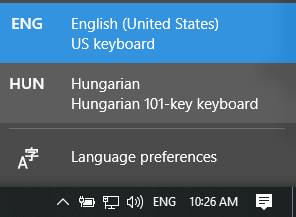
Viszlát!
Comments